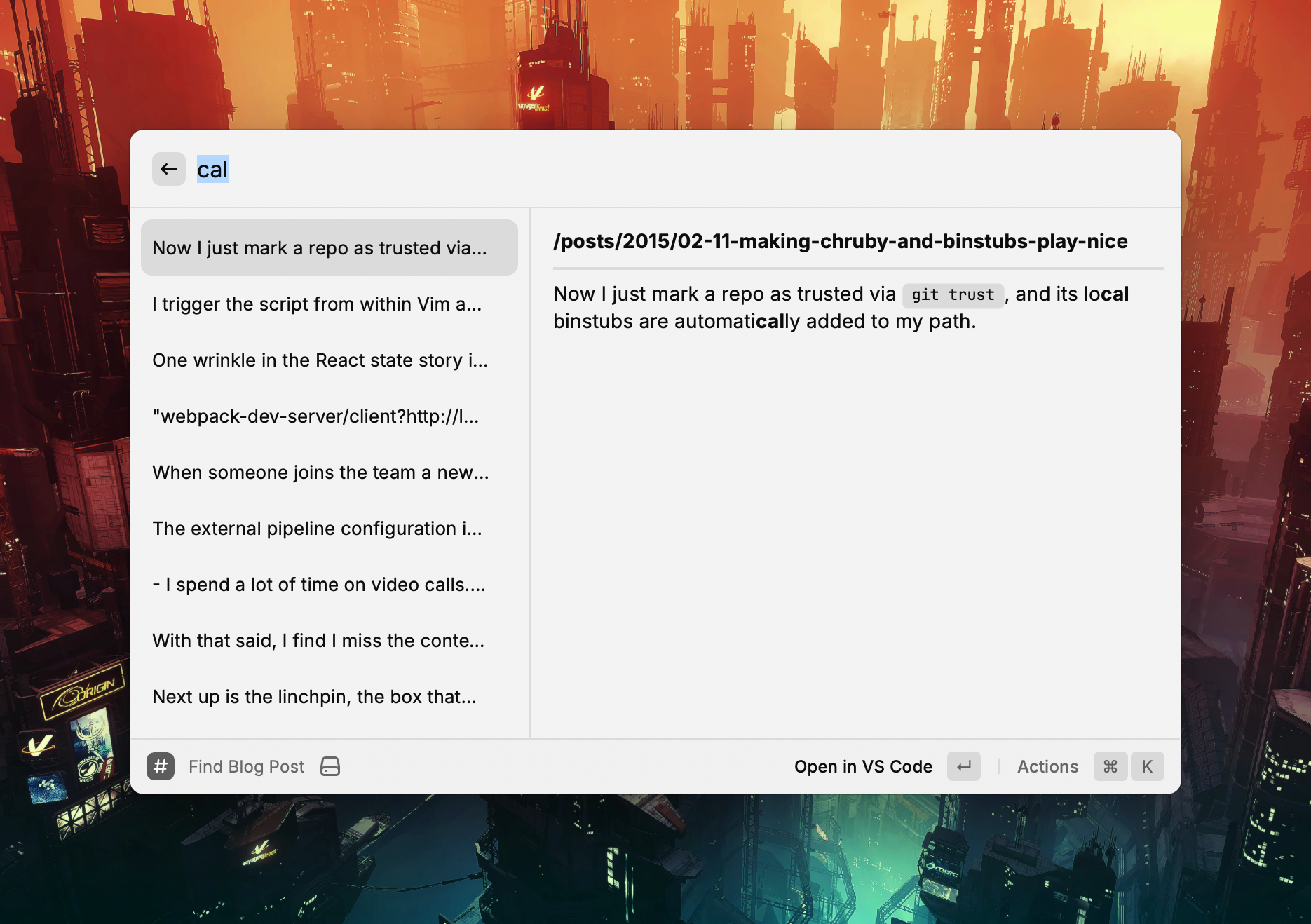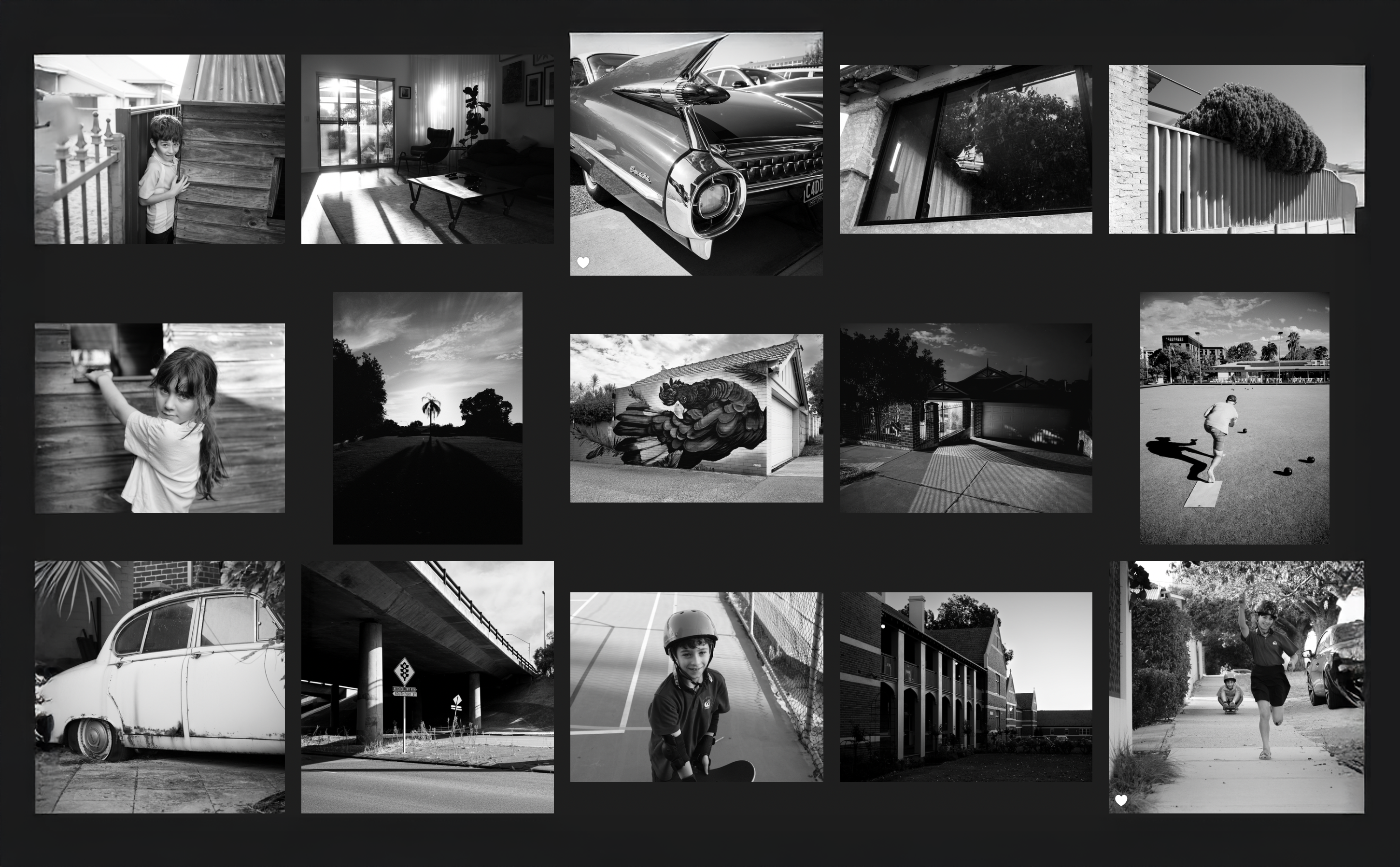Let’s rip though a bunch more media, and a couple of products, that I enjoyed in 2024.
Music
Music is easily the most consumed media for me this year. Here’s a few albums I enjoy.
Love Changes Everything — Nothing like a Dirty Three album.
Little Rope — Hell of an album opener.
Teenage Snuff Film — Digging into my Australian music history.
Wild God — Good to have another Bad Seeds album.
Eleanor Jawurlngali — An ethereal voice.
Songs of a Lost World — I don’t listen to The Cure much. This new album is great.
I’m totally fine with it 👍 don’t give a fuck anymore 👍 — Loving these guys.
No Name — Grimy Jack White.
TV Shows
Turns out I still watch quite a bit of TV.
What we do in the Shadows — Final season. Better than the previous one. It was the right time to bow out. Laszlo and Nadja forever.
The Diplomat — Caught up on the first two seasons. Bit of London. Bit of politics. Bit of espionage.
Fisk — Caught up on the first three seasons. Cracks me up.
Drops of God — Wine-based superhero comic story. Yep, that’s right.
Industry — Season three was the best yet. The finale was fantastic.
The Bear — Season three felt like it was a bit padded out, but it still had its high points, like the episode Napkins.
Outer Range — Weird as shit.
Shogun — Kept me rapt.
The Gentlemen — Geezers geezering.
Blue Eye Samurai — Makes me want to watch more animated fare.
Mr and Mrs Smith — Great mix of character and action.
Fargo - Season five was a return to form.
Black Doves — Worth it just for the Irish assassins.
Movies
I need to watch more movies instead of TV.
Dune: Part Two — Technically brilliant.
Furiosa — George Miller is a genius.
Books
I fell off the reading wagon pretty hard this year.
Wool — Read this after watching Silo season one. Good sci-fi.
Infinite — I’ve been fascinated with immortality stories ever since watching Highlander.
Rubicon — An ancient Roman violent soap opera.
Road to seeing — One of my favourite photo books.
Podcasts
My regulars with a couple of new entries.
The Rest is History — The lads continue to produce good series. The French Revolution and Custer hooked me.
Conversations with Tyler — The density of ideas in these remains high.
The Watch — One for the CR heads.
The Rewatchables — Makes me laugh.
Bandsplain — Love the Grunge season.
The Big Picture — The more unhinged the draft show, the better.
Dithering — I enjoy when they bring up new angles on tech-related news.
Lenny’s Podcast — New to the rotation. Good for getting a view of product management.
Acquired on Microsoft — Two episodes running through the history of Microsoft.
Games
Playing games is the most reliable way for me to “switch off”. I don’t play loads. There are a couple of new additions this year.
Balatro — Roguelike poker game. Is killer on iPad.
Astro Bot — Sony found their Super Mario.
Greed — Dice game that’s great for the whole family.
Products
Yeti stubby cooler — Keeps those drinks cold.
Apple Watch Ultra 2 — In Batman black for maximum stealth.
Le Creuset Casserole — Grab one on sale and keep it forever.
Fujifilm GF 63mm F2.8 Lens — A good sized, fast, 50mm prime equivalent for the 100S.