My kid: “When the moon hits your eye like a big pizza pie, that’s a moron.”
Hi, I'm Ray 👋 and this is where I write posts, collect links, and jot notes.
Check out my stories and photography or posts on software engineering, product development, leadership, or any other topics you might like.
See what I use or what else I'm up to now.
Otherwise, check out my latest posts, links, and notes below or subscribe to a feed.
Noah Kalina's Photo Archive
It’s great to see Noah’s work collected again.
Direct Current Data Centers
Casey Handmer, Matt Weickert:
This post explains our current views on how humanity will achieve Kardashev Level 1 status by exploiting the full energy resources of an entire planet. More specifically, how pure solar+batteries will power AI scaleup beyond gas turbine manufacturing limits.
January
A hell of a shot from Sorcerer.

Aurora Australis
Industry and The Pitt are back. Grand times.
Wordle in two. I am a golden god.
A nice one tonight.

A good nectarine can really knock your socks off.
Things I Enjoyed in 2025
My annual recap of media and products I enjoyed over the year.
Music
Getting Killed and Heavy Metal – I’m on the Cameron Winter and Geese train along with everyone else.
The Thief next to Jesus – Spiritual stuff.
Manning Fireworks – MJ is a talent.
Dream River – I’m catching up on all the Bill Callahan.
Strange Love – My kind of supergroup.
Here is my 2025 playlist of songs I enjoyed throughout the year.
TV Shows
The Pitt – My show of the year. Bringing back the medical procedural.
Task – Tight and sharp.
Andor season two – Smart Star Wars.
Invincible – I watched all three seasons. It’s violent. It feels like a comic book show in a good way.
The Eternaut – Strong start. Faded a little.
Department Q – The plot shouln’t work and yet it does. Team Akram forever.
Adolescence – Incredible achievement. Brutal watch at times.
The Studio – Made me giggle.
Movies
Sinners – Loved it.
Black Bag – Slick.
Anora – Decent. Can’t believe it won the Oscar.
One Battle After Another – Made me laugh.
Predator: Killer of killers – I enjoy seeing good takes on the Predator universe.
Killers of the Flower Moon – Evil pricks everywhere. Too long. Still good.
The Wild Robot – Beautiful art. Pulls at the heartstrings.
Books
I still don’t read enough books.
Project Hail Mary – Like a science puzzle. Second half picked up steam. Good fun.
The Wager – A mad story of survival.
Count Zero – Getting my old school Gibson back on.
Products
Gozney Arc – Gas fired pizza oven.
Dictador 20 year old rum – Good booze.
Didgeridoona cooler bag – Good for transporting booze.
Huski Champagne Flutes and cooler – Good for drinking booze.
2025 × 365
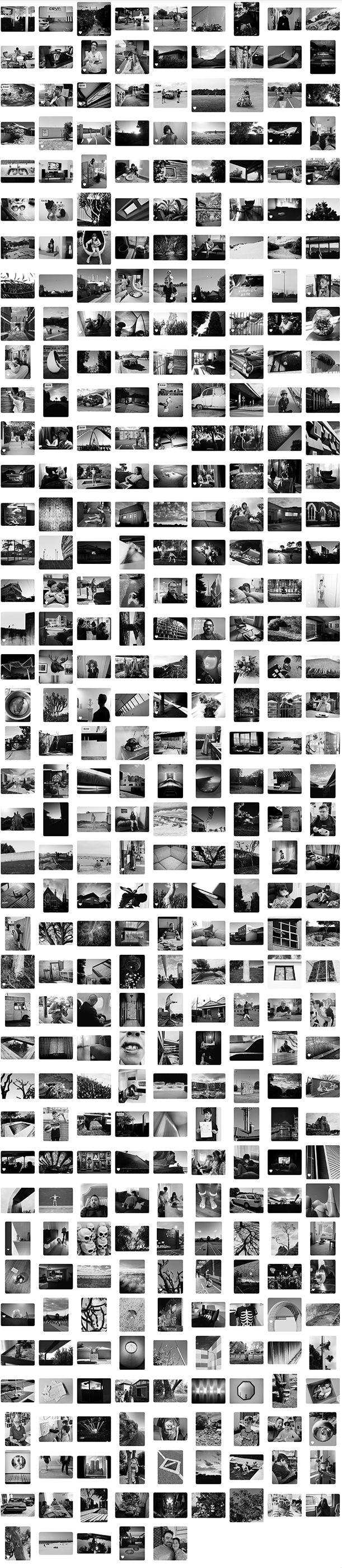
I finished my black and white photo a day in 2025 project yesterday.
I only had one close call when I forgot to take a photo but still managed to find one on my phone camera roll that I could use.
I enjoyed how the project forced me to practice shooting more often.
I think I’ll get the photos printed up into a book.
A jar of Arnott’s assorted creams playing the role of Atlas holding up the dying embers of luxury in the Qantas lounge.
For someone who doesn’t play drums, I consume a hell of a lot of drumming-related social media content.
The Jacarandas Are Popping
Travis Head with an unbelievable knock. Glad I got to watch it. Love the Ashes.
Surfing the News Waves
I find the 24 hour news cycle exhausting and unsettling.
So, these days, I mostly opt out of it.
Instead, I check the news once a week, usually on a Sunday, and see what’s lasting that has risen to the top.
Kagi News and the Economist World in Brief are my main sources.
I start with local news and end with international news.
I find this approach provides a calmer experience.
Knowledge Creates Technical Debt
Luke Plant:
The “pile of technical debt” is essentially a pile of knowledge – everything we now think is bad about the code represents what we’ve learned about how to do software better. The gap between what it is and what it should be is the gap between what we used to know and what we now know.
No, Your Domains and Bounded Contexts Don’t Map 1 on 1
Mathias Verraes:
In DDD, we reason like this: The engineers need to build, maintain, and evolve secure and performant systems that serve the company. To do that, the engineers need an understanding of the domains and of the software systems. To achieve that, we leave the domains as the organisation sees them, and we draw our own Bounded Contexts to serve our need for understanding. The Bounded Contexts exist primarily for the engineers, and for the engineers’ communication with domain experts and other business functions.


















